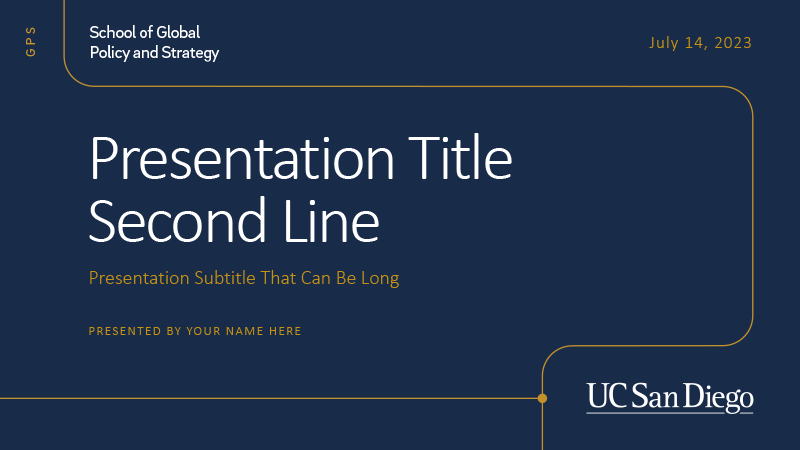Branding
Expand the drawers below to access and download GPS assets.
For more information and resources, please visit UC San Diego Brand Guidelines.
(Refresh your browser cache to see the changes; instructions here.)
Updated 9/26/25
About GPS Paragraph
Often we are asked to provide a one-paragraph description. While that provides a challenge to summarize all that we do, we ask that you use the following:
About the School of Global Policy and Strategy
At the UC San Diego School of Global Policy and Strategy (GPS), the search for solutions to some of the most pressing global policy challenges of our time starts right here — from climate change to food security, democracy, migration, human rights, security and much more. At GPS, students learn from world-class professors while surrounded by a diverse body of students from all walks of life, creating a global, holistic classroom experience in our degree programs. And our San Diego location gives us the freedom to seek progress untethered from tradition and lean into the power of the Pacific Coast as a hub of innovation, diversity and proactive problem-solving. From here, you can make an impact anywhere. Learn more at gps.ucsd.edu.
Logos
Email Signature
Official School Name: UC San Diego School of Global Policy and Strategy
Use of the University Name: UC San Diego or University of California San Diego (no comma)
Address Line: 9500 Gilman Drive, # 0519, La Jolla, CA 92093-0519
Phone Numbers: standard format is 858-XXX-XXXX
Social Media Line: Follow GPS on LinkedIn, Bluesky, X, Instagram, Facebook and YouTube

Logo: if you choose to include, use the school’s formal logo that meets campus brand guidelines in the PNG or GIF file format provided: GIF | PNG
Font: use 10-12pt sizing for best readability and choose fonts such as Calibri, Arial, Verdana, Georgia, Times New Roman and Courier, many of which are often referred to as web safe fonts
Options
Unit/Center Name: please ensure the school’s official full name is included
Use of Pronouns: see UC San Diego's recommendations
Promotion: if you include, be sure to hyperlink URLs
Colors: all black is best for readability; if you want to add color, please select from UC San Diego approved color palette
Instructions
Gmail – if using the logo, embed the image and choose "medium"
Office Schedule Sign
Accessibility
We strive to make our digital content accessible to everyone, including individuals with a disability. We believe that inclusivity is paramount in achieving our global mission. All digital and print materials, from websites and downloadable content to printed sales sheets, should be designed and delivered considering all users, regardless of their disability.
We encourage everyone to familiarize themselves with accessibility to make sure our digital content is inclusive. For further resources and detailed guidance on digital accessibility, please refer to the UC San Diego Accessibility guidelines:
UC San Diego Accessibility Website
→ Accessibility Checklists
By adhering to these standards, we can ensure that our content is inclusive, usable, and reaches the widest possible audience, promoting our commitment to diversity and inclusivity.
Colors
UC San Diego's Branded Color Palette
Refer to UC San Diego's Accessible Brand Color Combinations
UC San Diego/GPS Branded Color Palette
█ Navy blue: #182B49
█ Gold: #C69214
█ Gold* (10% Shade): #B28312
█ Green (50% tint): #B7CB9D
█ Blue (50% tint): #80B1CD
█ Orange (50% tint): #FEC480
█ Gold (50% tint): #E3C98A
█ Cool Gray: #747678
█ Stone: #B6B1A9
█ Stone (50% tint): #DBD8D4
█ Sand: #F5F0E6
█ Blue: #00629B (for links only)
Please keep accessibility in mind when combining colors.
*Use █ Gold (10% Shade): #B28312 for gold text against white/sand backgrounds only; must be 14pt+ bold text or 18pt+ text for accessibility purposes.
Typography
Brix
The primary font for all GPS and university materials, Brix is a modern sans-serif that prides itself on legibility. Available in a wide range of weights, Brix can provide contrast and emphasis to establish clear hierarchy in text. Brix should be your go-to font for anything GPS and UC San Diego.
Alternate FontsIf you do not have access to Brix Sans, Source Sans is our recommended alternate. Source Sans is a clean sans-serif with a wide range of weights similar to Brix. Brix and Source Sans should never be used at the same time on materials. Source Sans can be downloaded from Google Fonts or accessed through the Canva platform. If you cannot download Source Sans, Myriad Pro or Calibri (both available through commonly used software) may be used as a last resort; however, these are not recommended for use on external-facing materials.
Visit UC San Diego's typography page for more details.
Questions? Ask GPS Media.
Backgrounds
New Backgrounds
Navigate to the Google Drive folder linked above to access the new Zoom backgrounds.
Old Backgrounds
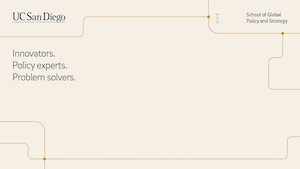 |
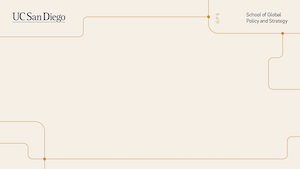 |
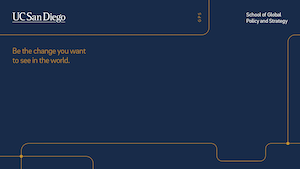 |
 |
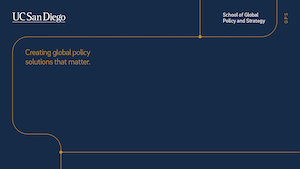 |
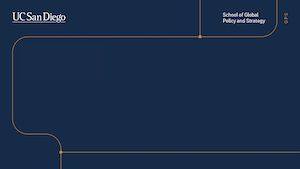 |
 |
 |
 |
 |
 |
 |
Letterheads
UC San Diego Letterhead (.docx)
UC San Diego Letterhead - Formal (.docx)
Business Cards
Business cards can be ordered through PrintConnections. Please note that you will have to log in to see all the products and services available.
We ask that moving forward you select "Campus #2, 2-sided Business Card" that more closely aligns with the new GPS brand. And you can do a hard break to have our name correctly displayed on two lines as shown in this example:
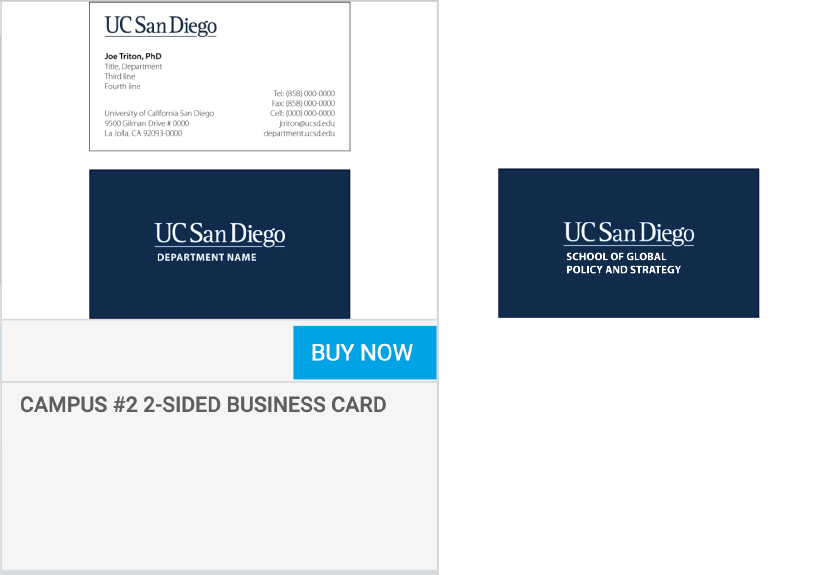
Slideshow Templates
|
GPS Slideshow Template – Basic |
|
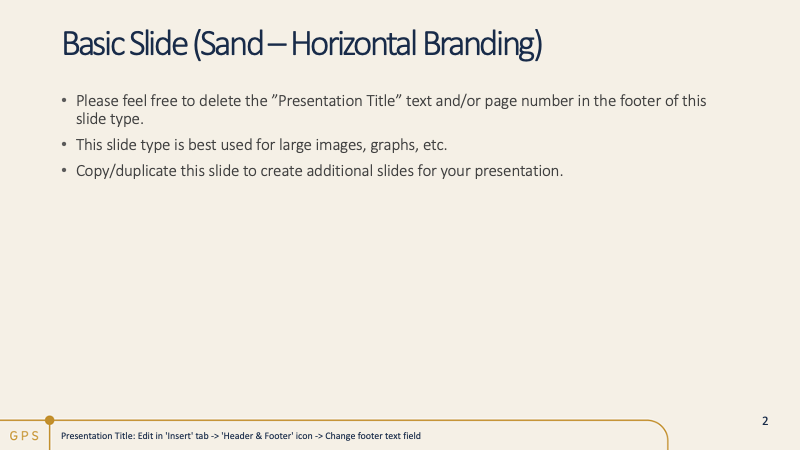 GPS Slideshow Template – Basic: Sand Horizontal (.pptx) |
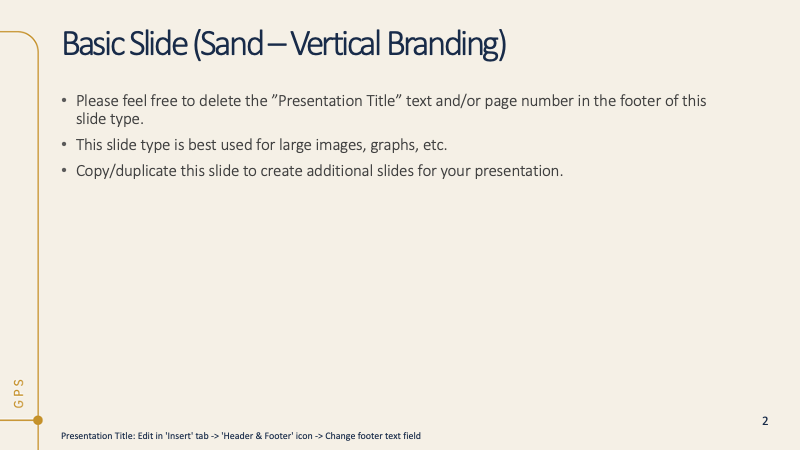 GPS Slideshow Template – Basic: Sand Vertical (.pptx) |
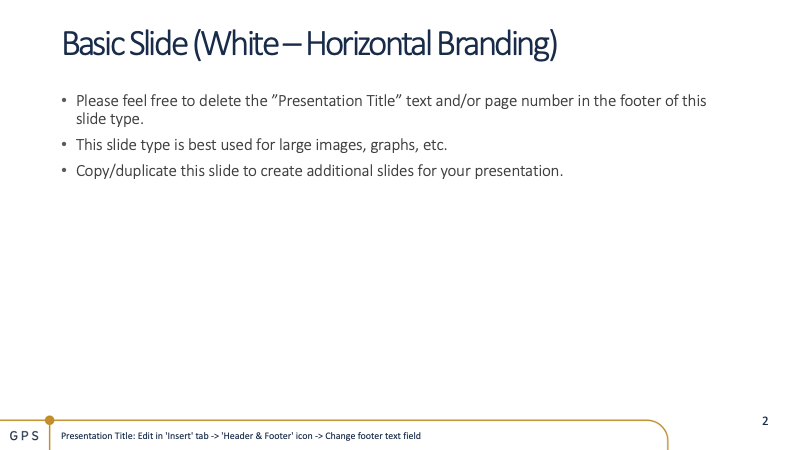 GPS Slideshow Template – Basic: White Horizontal (.pptx) |
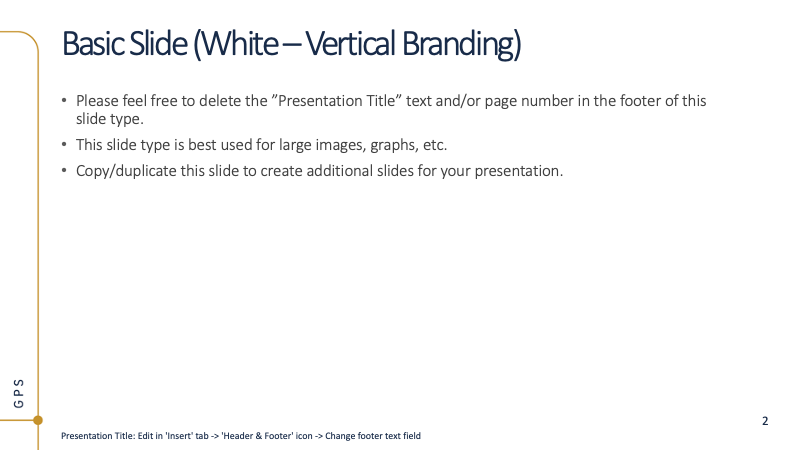 GPS Slideshow Template – Basic: White Vertical (.pptx) |
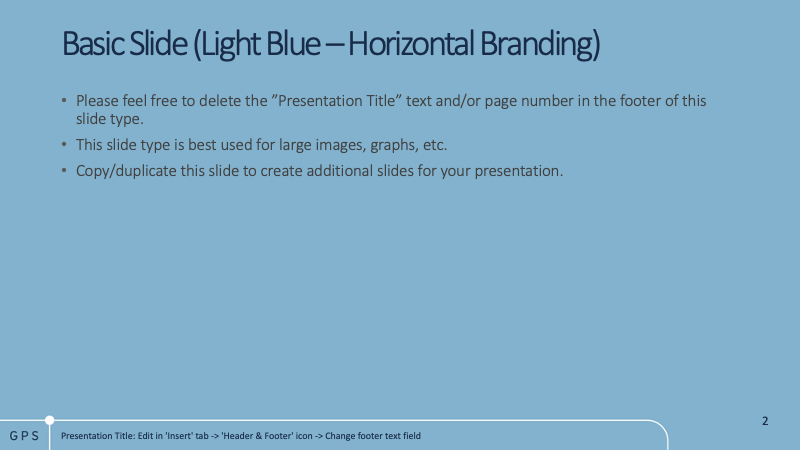 GPS Slideshow Template – Basic: Light Blue Horizontal (.pptx) |
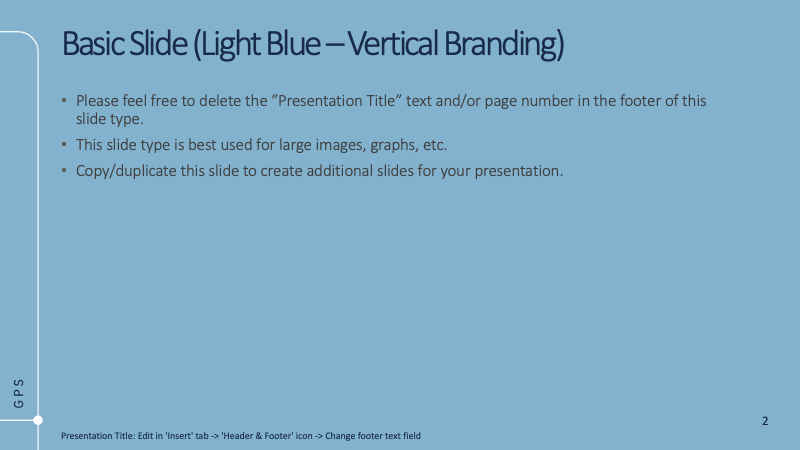 GPS Slideshow Template – Basic: Light Blue Vertical (.pptx) |